Managing a community
There are some basic community operations accessible to all users.
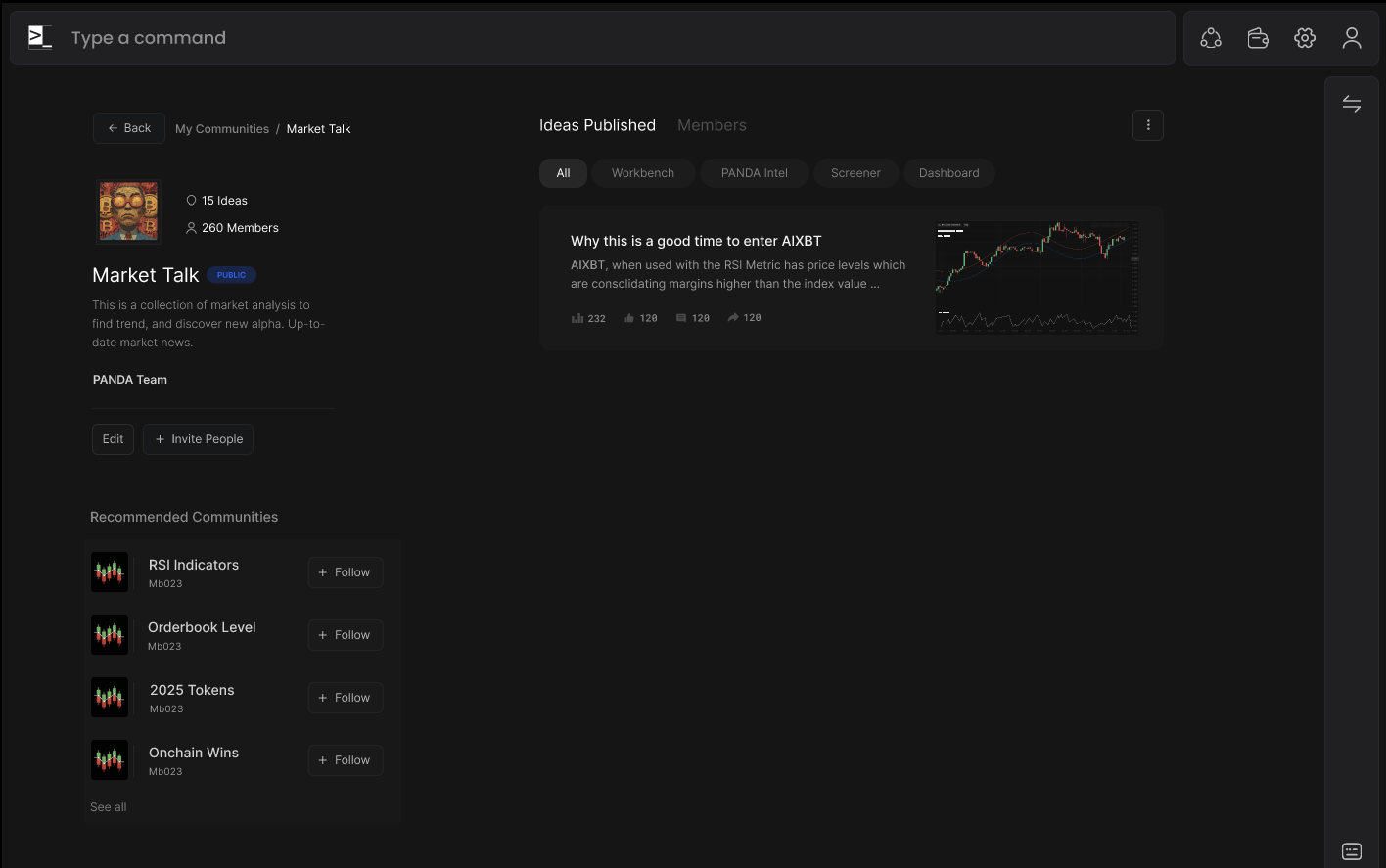
-
Accessing Owned Communities: All communities you've created and have the admin access for will appear under "Owned" list
-
Accessing Joined Communities: All communities you’ve joined will appear under your “Joined Communities” list.
-
View & Navigate to your community profile: Access your profile to view your total audience across all communities, the number of ideas you've published, and your most recent publishes.
-
Exiting a Community: If you wish to leave a community, simply select it and click on “Leave Community”.